runuoforgotten
Messages : 16
Date d'inscription : 27/09/2008
Age : 54
 |  Sujet: Exécuter Runuo Sujet: Exécuter Runuo  Mar 21 Oct - 3:10 Mar 21 Oct - 3:10 | |
| Voici un petit programme en c# que jai fait pour le plaisir d'apprendre. il permet de lancer runuo avec les argument que vous vouler. RunUO Launcher Jai inclue le source code pour que vous puisez apprendre. javais fait une version en sou dos Run.bat - Code:
-
title Zulu
color 0c
echo Start Date
DATE/t
echo Start Time
TIME/t
echo ÉÍÍÍÍÍÍÍÍÍÍÍÍÍÍÍÍÍÍÍÍÍ»
echo º º
echo º Your Shard NAME º
echo º º
echo ÈÍÍÍÍÍÍÍÍÍÍÍÍÍÍÍÍÍÍÍÍͼ
:debut
echo.
echo.
echo ÉÍÍÍÍÍÍÍÍÍÍÍÍÍÍÍÍÍÍÍÍÍÍ»
echo º º
Echo º" A-> Normal " º
echo º "-> Defaut 10 sec" º
echo º º
echo º " B-> -debug " º
echo º º
echo º " C-> -profile " º
echo º º
echo º " D-> -service " º
echo º º
echo º " e-> -haltonwarning"º
echo º º
echo º "f-> -service " º
echo º º
echo ÈÍÍÍÍÍÍÍÍÍÍÍÍÍÍÍÍÍÍÍÍÍͼ
echo.
Choice /c:abcdefh /n /t:a,10 "Press a key"
if errorlevel 7 goto OH
if errorlevel 6 goto O1
if errorlevel 5 goto O2
if errorlevel 4 goto O3
if errorlevel 3 goto O4
if errorlevel 2 goto O5
if errorlevel 1 goto O6
:OH
echo RunUO has the following command line options:
echo -debug
echo -profile
echo -service
echo -nocache (since SVN r28)
echo -haltonwarning (since SVN r35)
echo.
Rem Every option can be used alone or with other options combined.
echo.
echo Information:
echo -debug - Starts your server in debug mode and gives detailed information where in a script the crash has exactly occured.
echo -profile - profiles the packets the server sent and received.
echo -service - This will create a file called console.log in the Logs directory where everything that appears on the console will be saved. No other use currently.
echo -nocache - Recompiles the scripts, even if the hash of the timestamps is identical to the stored hash
echo -haltonwarning - If there are warnings in your scripts like unused code, the server will print them out like error messages, so you can fix them.
echo.
PAUSE
goto debut
:O6
echo Normal Boot
RunUO.exe
goto fin
:O5
echo debug
RunUO.exe -debug
goto fin
:O4
echo profile Packet
RunUO.exe -profile
goto fin
:O3
echo console.log
RunUO.exe -service
goto fin
:O2
echo Recompiles the scripts
RunUO.exe -nocache
goto fin
:O1
echo Show Warning
RunUO.exe -haltonwarning
goto fin
:fin
REM PAUSE
| |
|